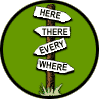Jake opened the manual and began reading.
'***WARNING: Use on non-human targets is not recommended! Attributes may not correspond
correctly, possibly leading to crashes and/or corruption of data.***
*NOTE: Upon initial activation, this until will bond itself to the user's unique neural
patterns. Most other people will not even realize you have it, and those that do realize
will not be able to take it from you or use it in any fashion.*
To operate: First, use the touchpad to select the attribute you wish to alter. Four default
options are provided; additionally, you may select the attribute from a list, or enter it
manually. Next, aim the Attribute Alterator at the target and press the button corresponding
to the desired alteration. If Gender was chosen, the change will happen immediately. If Swap
or Copy/Paste were chosen, time will freeze until you choose a second target. (As a
failsafe, time will unfreeze and the first target will be unselected if no second target is
chosen within five minutes of subjective time.)
Alterations
Gender- Changes the gender associated with the selected attribute from female to male, or
from male to female. (For information on this function's interaction with transgendered,
neuter, or intersexed targets, please see Appendix G-6.)
Swap- Exchanges the selected attribute between the two targets.
Copy/Paste- Like Swap, but only one-way. Changes the second target's attribute to match the
corresponding one of the first target. As a new feature in the X-39 model, the overwritten
attribute is stored in the Attribute Alterator for easy retrieval, as well as to enable
'chains' of copied attributes. The attribute belonging to the first target is not stored; if
you wish to make a second copy, you must retarget the attribute's source.
Attributes
Body- The physical form of the target.
Clothes- The attire of the target. The alteration also applies to apparel belonging to the
target but not currently worn. By default, accessories like jewelery and make up are
included; to change this setting, see Appendix B-12.
Mind- The mentality of the target. This includes things like personality, knowledge,
behavior, etc. If the user is a target, the alteration will take the form of a noninvasive
mental overlay.
Life- The target's role in life. If Swap was chosen, each target will live the life of the
other, and be treated appropriately by others. The targets' first names will not change, but
their last names will. If Gender was chosen, others will treat the target appropriately for
their new gender, and the target's first name will change. If the user is a target, a
noninvasive mental overlay will be provided to allow the user to act appropriately for their
new role. Note that only others' treatment of the target will be affected; no physical or
mental alterations to the target will be made. (See Appendix D-9 for more information.)
Other- Specific parts of attributes may also be altered, as well as any number of attributes
not listed above. This includes things like age, relation to another person, job, etc. To
select one of these, choose the 'Other' option on the touchscreen. Then, you may select the
attribute from a categorized list, or you may enter the desired attribute using the
touchscreen keyboard, or you may designate an attribute verbally.'
There was more- a lot more- but Jake was getting eager to use the Alterator.