%%USERNAME%% %%ACCWORDS%% %%ONOFF%% |
%%USERNAME%% %%ACCWORDS%% %%ONOFF%% |
 |
Board for Rewarding Outstanding, Awesome Reviews |
|
The purpose of this activity is to recognize and encourage extraordinary reviews. At a minimum, these reviews should be We believe that extraodinary reviews embody the PRIME principles; Professional They are professional in both content and manner. Respecful.. They respect the authors and their creative instincts. In-depth. They provide an in-depth discussion of the art and craft of writing. Motivating. They motivate authors to achieve excellence in the art and craft of fiction. Encouraging. They encourage authors at all levels to achieve their best. A review that respects the author makes suggestions rather than corrections, especially with respect to craft. Corrections with respect to grammar may be appropriate for some items, but should also be instructive and provide links to references. An in-depth discussion can both involve praise for what the author has done well and suggestions the author might consider for revision. It does not have to do both, but if it makes suggestions it should be respectful of the author. It's especially important that reviews of novice authors provide encouragement. Suggested format To make an award, you can Whichever you method you use, the suggested format of the award notice follows. {center}{Image:2309007-50%}{/center} Congratulations! Your {review:######} has earned a {c:red}{b}R.O.A.R{/b}{/c}! {b}Rewarding Outstanding, Awesome Reviews {/b} with {c:red}{b}R.O.A.R. {/b}{/c}awards is a project of the {item:2309058}. Viisit {item:2309091} for more information. Thank you for being an outstanding, awesome reviewer! If you use the drop-down box in the REVIEWS page, you don't need to include the link to the review. You could use any of the images in the graphics tab, or an image of your choice, or no image. However, please be sure to include the line that references "About R.O.A.R." Note that if you send awards via email, the recipient will not earn "Community Credits." If you send the award via the "Send GPS" drop-down in the REVIEWS page, you will have an opportunity to insert the above code and graphic and the member will also earn Community Credits. This makes the latter method preferable, although you can't preview the message to check for typos. An example of how his might look is: Congratulations! Your Review of "Witchcraft and Other Oddities" Rewarding Outstanding, Awesome Reviews with R.O.A.R. awards is a project of the "Crosstimbers Author Consortium" Thank you for being an outstanding, awesome reviewer! Suggested GPS awards We recommend awarding between 500 and 1000 GPS for each R.O.A.R. award. Each Affiliate of the Crossroads Author Consortium will be reimbursed for R.O.A.R. GPS awards for up to 2000 GPS per month. To receive reimbursement for any given month, please post a request in the first week of the following month to this forum. Your post should include a link to the review(s) which you recognized and the number of gift points. At the time you ask for reimbursement, please also forward a copy to Max Griffin 🏳️🌈 Please DO NOT COPY Max Griffin 🏳️🌈 You will recieve your reimbursement after posting the request to the forum and sending the required documentation to Max Griffin 🏳️🌈 Please help us manage this program by following the above timetable. We can't honor requests for reimbursement that are late or do not provide the necessary documentation. Affliate-only pages
Our Roundtables are fourms where authors can exchange reviews of works-in-progress. We're currently seeking leaders for the roundtables listed below. If you're interested, write one of the Crosstimbers managers listed on this page. If there's a roundtable you'd like us to create, let one of the managers know.
Authors Helping Authors Discussion Board for mentoring WDC Black Cases (in development) Open to all Writing.Com Members
(Now closed--a chairty fundraiser for the celebration of WDC's 23rd Anniversary.) Crosstimbers Founders and Senior Managers Carol St.Ann 👓 Max Griffin 🏳️🌈
Questions or comments? Contact one of the Project Managers: Kit Max Griffin 🏳️🌈 |
| Please Note: Posting to this forum is limited to members of the group "Crosstimbers Author Consortium" |
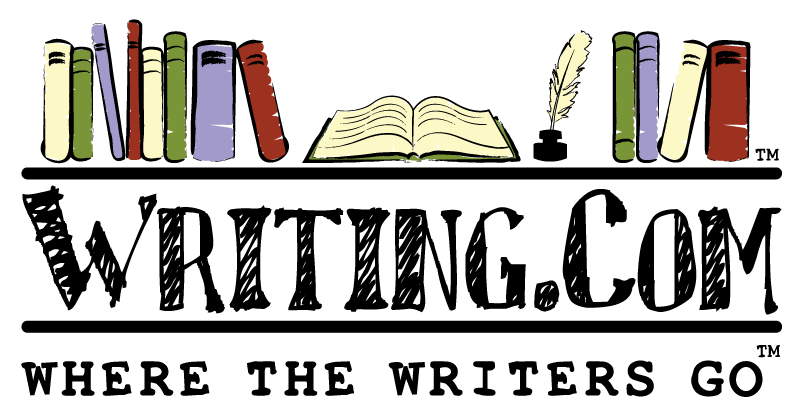
![ROAR Forum Banner [#2309007]
ROAR Forum Banner ROAR Forum Banner](https://www.writing.com/main/images/action/display/ver/1716208972/item_id/2309007.png)