%%USERNAME%% %%ACCWORDS%% %%ONOFF%% |
 |
Announcements pertaining to Writing.Com! |
![Site News & Announcements [#1668223]
Site News & Announcements Site News & Announcements](https://www.writing.com/main/images/action/display/ver/1272458101/item_id/1668223.gif) |
What I'm about to post below has been tested only by me. Ya'll are far better at finding ways to break things than me. So be warned: It is new and bugs may exist. Merit Badges in the shop, now have descriptions and genres! These are just intended to add some depth and interest to badges. With this change, the backend system for Merit Badges has been revamped... which opens the door for other additions to the system in the future. (I'm still filling in some of the "WDC" badges... There's a lot!) And ... with this change comes a really cool update for Group Merit Badges... Group leaders (level 15 only) can now edit parts of their group Merit Badges! Head to your Group Badges from the newly refurbished group navigation: Psssst Quilli ☕  Look for the (BTW, the  Click the gear and you'll get a badge editing screen: 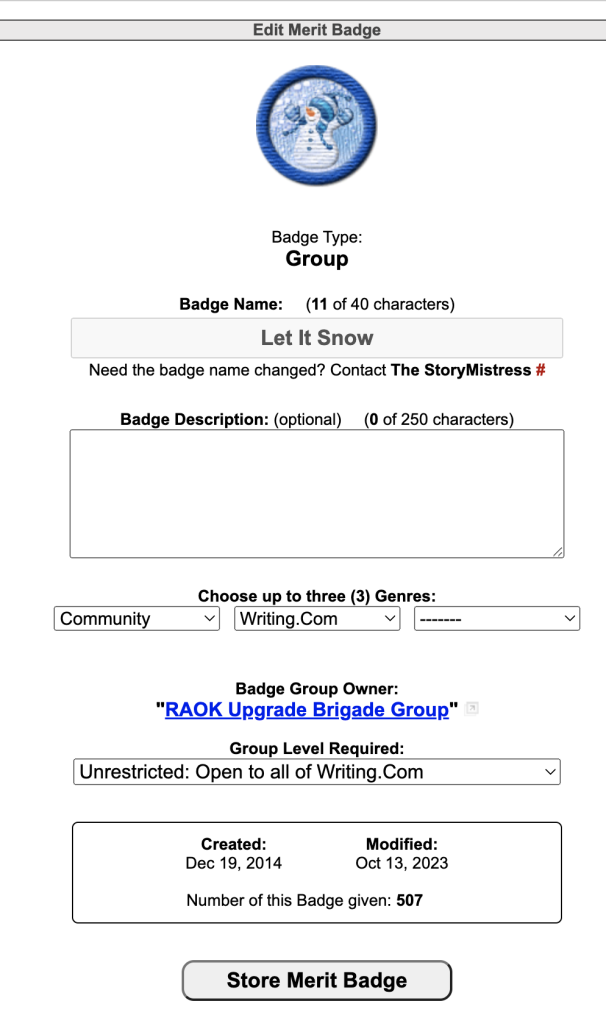 * As you can see, with this update, we now have the ability to change Merit Badge names... something that was very complicated in the past due to the system (or lack thereof). This should be used very sparingly and is intended only to correct typos, which sometimes happen with new badges. If you need a badge name changed or have been holding off requesting a correction, please contact myself or SMs. That's all for now... but more to come! Enjoy! |
| The WritingML editor button bar now plays better with live preview on Newsfeed. ... and it's generally "smarter"! For example, if you select text and click the center icon, it will immediately center in the preview. Before, you had to fiddle with it a little get the live preview update to happen. And now if you select some text and add a color, you can click different colors to change the text color and it just works, replacing the previous color with the new one... Before, the editor just continued to add and stack MORE colors, rather than replacing with the new. Enjoy! |