%%USERNAME%% %%ACCWORDS%% %%ONOFF%% |
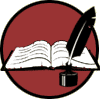 |
A blog devoted just to my scriptwriting. That’s all I’m going to blogging about here. |
Still Trying to Find Another Way Sometimes I get carried away with my blog entries. I did that yesterday. After all, I was going to write about what I did after I finished my last single paragraph Scene Outline, but I didn’t get to it because I got carried away again. That happens every so often with me. It doesn’t happen a lot, but it does happen. As I’m doing now it looks like. The Plus in yesterday’s Blog Title was for what I did after I finished my last single paragraph Scene Outline. I got started with my single sentences. At least I did with the set-up of them. Haven’t gotten to the single-sentence Scene Outline yet, but I have for the Act Breakdowns and the Story Outline. I will continue working on it when I return to work on Wednesday. That’s enough about yesterday’s blog entry. Now for some hopefully better news. While writing my last single paragraph Scene Outline for my Water Wars scriptwriting project, I continued to think of a way that I may transcribe my handwriting to my laptop without it taking a century to do it. I think that I have found that way. I have heard of a way that handwriting can be converted into text, but I thought it was going to cost me a lot of money for a special program to do that. It looks like I may have been wrong about that too. That is what I have been doing today. Researching how I can do that. Seeing how much it was going to cost me to do it. I just found out it might not cost me anything. It wasn’t a typical first day off from work aka a Monday. My brother and I did have some things that we needed to do, but it wasn’t as bad as it usually is on a Monday. I didn’t have a lot of time to do any research on how I might convert my handwriting to text, but with what little time I had, I put it to good use. At least I think that I have done that. So, what did I do? I started by going into Word and getting some Help from it. Got a lot of Help from it. Didn’t know that until I went to Microsoft 365 and posted a question to the community there. Just as I got started with this blog entry, I got a reply to it. This reply I think will help me get my handwriting on my laptop as fast as possible. All I need to do it is way is OneDrive or Google Drive, and a Printer or Scanner. I’m not sure about Google Drive, but I do have OneNote. I will start researching it tomorrow. As for the Printer and Scanner, I have both of them that can Scan. Just haven’t used either one since I moved a little over a year ago. Will need to check on that part of this way too. My problem with the Printer and Scanner is that with this laptop I don’t have an Internal Drive for it. I had an Exterior Drive to it, but I still can’t find it since we moved. May need to go get another one. If I do, they aren’t too expensive. They were about thirty dollars. It may have gone up a little bit, but even if it’s forty to fifty dollars, that’s not too bad. |