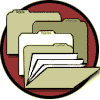LESSON 1 QUIZ
Copy this file, open it in MS Word or other word processor, fill in the answers and save to a file on your HARD DRIVE. Open a “static item” in your port and save it there. Using the “bitem” format, post the answers to the class report board before the next Lesson is opened on Monday. Make the Subject line “Lesson One Quiz”. (We suggest you make a folder on your hard drive titled “Romping Quizzes” and save all of the quizzes there.) (Free accounts can not make folders, just put it in your one default folder)
Delete the Wrong Answer
1. A “bitem” can be used in the following locations on WDC: In an email, in a static item on your port, in email to a friend who is not a WDC member, and in a message board.
Yes…No
2. You have just typed the following code for a “bitem”. Will it work when you put it on a message board?
| |  | Invalid Item 
This item number is not valid.
#1234567 by Not Available. |
Yes…No
3. You have just typed the following code for an “item”. Will it work when you put it in an email to another WDC member? "
Invalid Item"

Yes…No
4. Using your WDC email, can you post email to a non-WDC member? (ie: Member ABC@whereever.com)
Yes…No
5. Once you have moved a WDC email from the “inbox” to the “trash” is it “gone forever”?
Yes…No
6. The total amount of “storage space” for email is fixed at about 21,000 kb
Yes…No