%%USERNAME%% %%ACCWORDS%% %%ONOFF%% |
 |
Come on in to discuss the mechanics of writing |
I use Scrivener and find it rather useful. When I transferred my word doc novel into Scrivener I simply copy/pasted each chapter manually. Each chapter got its own folder in the manuscript section of Scrivener and a single document under that folder with the chapter in. If I wanted to try different versions of a scene within the chapter they would be documents within the chapter folder. The corkboard is a graphical representation of your documents structure. If you click on the Manuscript, then view the corkboard it will show you all the folders/files within the Manuscript. You can then drag and drop to re-arrange this. I like to plan out the general structure of the novel using the corkboard. You could do this directly into the manuscript from corkboard. Just double click on the board and a new card will come up (the card is actually a file within the manuscript). Alternatively you could set up a folder outside of the manuscript and use this as a planning board (this is how I do it). Here's a screenshot of my Corkboard: 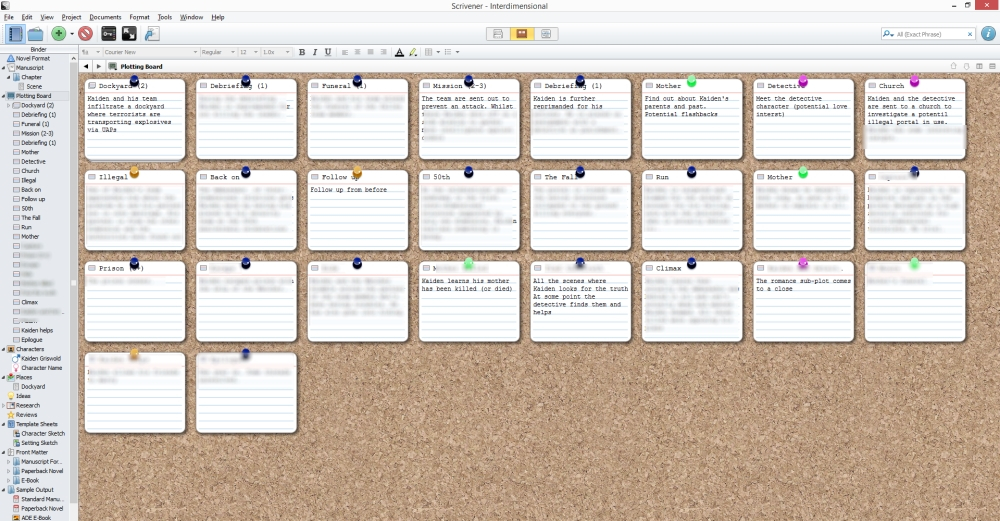 I wrote a short blog post on this, too ("Invalid Entry" Thanks, Matt ** Images For Use By Upgraded+ Only **
** Images For Use By Upgraded+ Only ** |
||||||||||||