%%USERNAME%% %%ACCWORDS%% %%ONOFF%% |
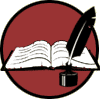 | No ratings.
Recording the adventure of being an indie authour. |
| This is a toughie. I love both programs. Each has its plus side. So, here's a list of the pros and cons of each. yWriter Pro's: 1. Free 2. Easy format 3. Virtually no learning curve 4. Reads your doc to you at the click of a button 5. Lots of goodies to help you meet your word counts. 6. Storyboard timeline 7. Let's you set each scene according to POV. 8. Let's you add which characters will be in the scene, so you can track them. 9. Each scene has a goal section where you write your goal, the conflict and outcome. 10. You can put quick notes at the bottom while working on a scene. 11. Create multiple chapters and scenes at the click of a button. Cons: 1. Doesn't allow you to convert your doc to a PDF. 2. I've run into major errors in reading a scene in yBook. 3. This last time I lost all my formatting when I saved it as an RTF file. 4. Font size is really small and hard on the eyes. Scrivener Pro's: 1. Awesome layout 2. Split screen so you can see your index cards and read what each scene should be. 3. You can add notes at the drop of a hat. No extra clicking. 4. You can save all your research in one spot. 5. You get a long list of formats to convert your doc into, including PDF. 6. Provides templates for various types of writing: fiction, non-fiction, short story, script, comic book 7. When you set a scene as 1st edit, those words will appear on your index cards, so one look and you know where you are while editing. 8. You can use it for 30 days for free. Those 30 days are only counted when you open the program. So, let's say you open it one day, and don't touch it again for a month. You will still have 29 days left to try it out. 9. There's a lot of YouTube videos to help you over the learning curve. Cons: 1. Not free 2. Huge learning curve. In fact, the learning curve turns a lot of people off. So, if you're the impatient sort - don't try it. That's pretty much the skinny on the two programs. Each one does a whole lot more, but that's the gist of it all. Right now, I'm back to using Scrivener again as I do the second edit on my second book. I'm finding it a bit easier, and I do love that it does PDFs. |